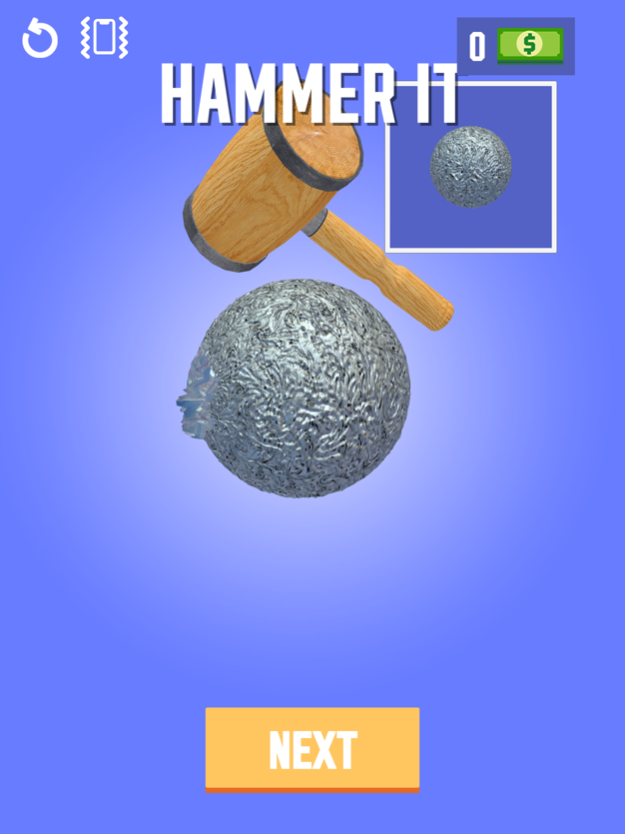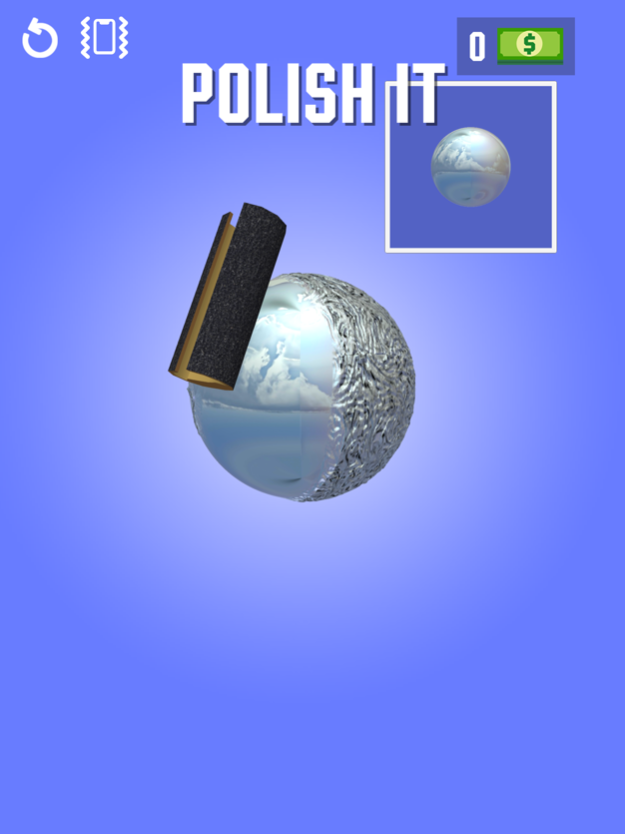Foil Turning 3D 1.5.19
Continue to app
Free Version
Publisher Description
Oh, sooo shiny…but what could it be? Create unique masterpieces from foil in Foil Turning 3D!
Hammer? Check. Foil? Check. Then it’s time to create.
Here’s how to play:
1. Grab the foil and mold it into fantastic shapes using that mallet.
2. Got what you want? Great! Now it’s time to get polishing. No one likes rough edges, after all. Sand it down so that it’s nice and smooth. Good job!
3. Now, time to paint it. What’s life without a little color, after all? Choose between reds, blues, purples, and more.
And you’re done! Now it’s time to sit back and enjoy your creation.
Download Foil Turning 3D today and enjoy a creative and relaxing game at your fingertips.
Feb 7, 2024
Version 1.5.19
We hope you’re enjoying the app! Please, keep it regularly updated to always have our greatest features and latest improvements.
- Bug fixes
- Performance tweaks & stability improvements
Don’t forget to report any bugs you come across - we’re constantly working hard to make improvements!
About Foil Turning 3D
Foil Turning 3D is a free app for iOS published in the Action list of apps, part of Games & Entertainment.
The company that develops Foil Turning 3D is Gismart. The latest version released by its developer is 1.5.19.
To install Foil Turning 3D on your iOS device, just click the green Continue To App button above to start the installation process. The app is listed on our website since 2024-02-07 and was downloaded 3 times. We have already checked if the download link is safe, however for your own protection we recommend that you scan the downloaded app with your antivirus. Your antivirus may detect the Foil Turning 3D as malware if the download link is broken.
How to install Foil Turning 3D on your iOS device:
- Click on the Continue To App button on our website. This will redirect you to the App Store.
- Once the Foil Turning 3D is shown in the iTunes listing of your iOS device, you can start its download and installation. Tap on the GET button to the right of the app to start downloading it.
- If you are not logged-in the iOS appstore app, you'll be prompted for your your Apple ID and/or password.
- After Foil Turning 3D is downloaded, you'll see an INSTALL button to the right. Tap on it to start the actual installation of the iOS app.
- Once installation is finished you can tap on the OPEN button to start it. Its icon will also be added to your device home screen.